Example: Using the INI File Utility SL Library
Product: CODESYS IIOT Libraries SL
Description
The INI File Utility SL Example.project sample project shows how to use of the Ini FIle Utility SL library.
Visualization
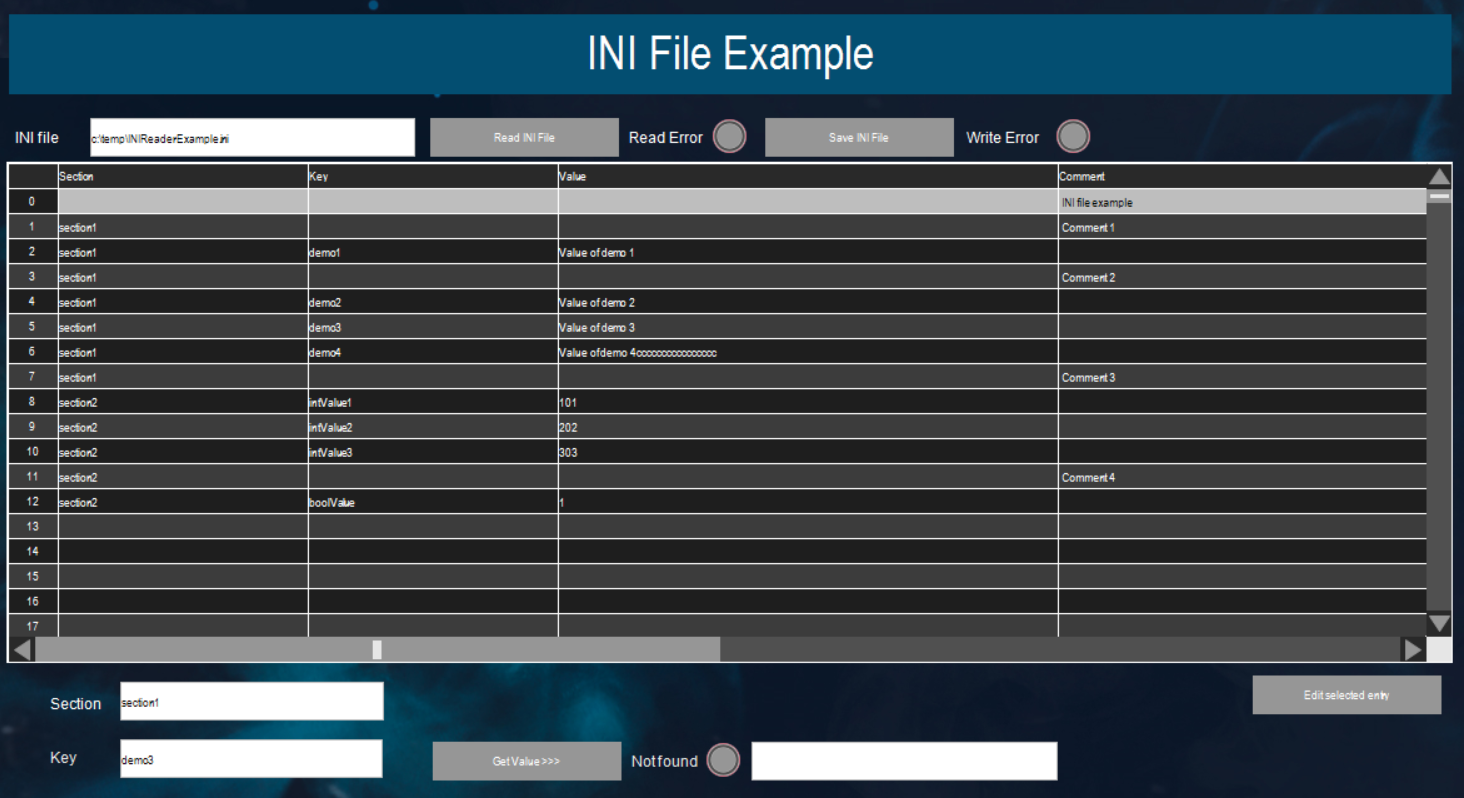 |
Tip
To test the examples on a CODESYS Control Win, you can copy the INIReaderExample.ini file from the target directory of the installation to the c:\temp directory.
System requirements and restrictions
Programming system | CODESYS Development System (version 3.5.18.0 or higher) |
Runtime system | CODESYS Control Win (version 3.5.18.0) |
Supported platforms/devices | TipUse the |
Note
 DOWNLOAD projects
DOWNLOAD projects